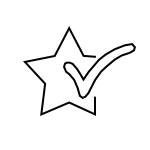
Best in-class audio
Delivering the best audio quality in its class, Poly Studio lets teams on both ends of the call catch every word. You’ve never heard a USB video bar sound this good.
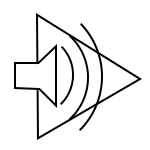
Noise block AI
This is the only USB video bar with NoiseBlockAI technology that intelligently tunes out distracting sounds that interrupt meetings.
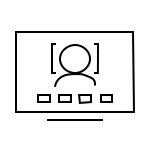
Automatic framing
With group framing and automatic speaker tracking, the connection feels personal. And it’s built right in, no drivers or software is needed on the PC. Smart panning and our unique split-screen conversation mode follow the conversation flow.
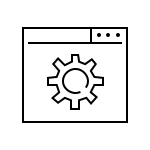
Easy management
Cloud-based management tools let IT push software updates and make settings changes without ever leaving their desk Centralized management and high-scale deployments help IT eliminate “sneakernet.”
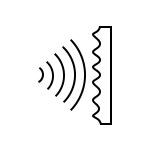
Acoustic fence
Outside conversations stay out of your calls with Acoustic Fence, which captures only the voices within a defined space.